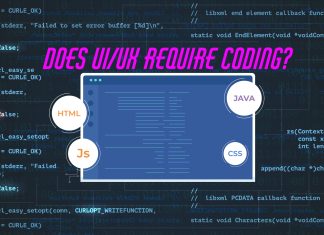If you’ve got an Android phone, you must have certain apps, regardless of what you do. Whether you’re a student or working, these must have Android apps can make life easier, boost productivity, and even keep you healthier. We cover apps that blend personal and professional life seamlessly. Let’s dive in without delay and get started!
Here is our must have Android apps list
1Password
1Password is a top-notch password manager that keeps your login details safe and organized for websites and apps. Unlike other apps, 1Password stands out with its exceptional user experience. It creates strong, unique passwords for all your accounts and remembers them, so you don’t have to worry about weak or reused passwords that hackers could easily guess.
But it’s not just about passwords. With 1Password, you can securely store documents, credit card info, personal data, and more. They offer apps for both Android and iOS mobile devices, as well as versions for Windows, Mac, and Linux computers.
1Password offers both free and premium plans. The free plan lets you store passwords on one device, while the premium plan, starting at $2.99 per month, gives you unlimited password storage across all your devices—smartphones, computers, tablets, and more.
ChatGPT
Did you know that ChatGPT has an official Android app available? And let’s not forget ChatGPT’s capabilities – from providing information to assisting with creative writing and professional tasks, it does it all. Now, you can enjoy all these features on your mobile device too.
It’s completely free and seamlessly works across both the web and mobile versions. Plus, your conversation history syncs across all your devices. One awesome feature unique to the mobile app is voice input – you can simply speak your prompts and requests.
The app’s interface is clean and modern, with no bugs that I’ve encountered so far. While it’s still a relatively new Android app, users have already given it positive reviews, including me.
Nova Launcher
Among the numerous launchers available, Nova Launcher stands out for its unmatched features and capabilities. With Nova Launcher, you have the power to customize almost every aspect of your mobile phone’s interface, from the look and feel of your home screen to icon themes, layouts, gestures, and animations. You can even precisely position elements on your screen for a setup that’s truly your own.
Moreover, Nova Launcher offers a vast collection of icon themes on the Play Store, unmatched by any other launcher. This means you can easily find a style that suits your preferences. Plus, you can conveniently back up your home screen setup and restore it on a new phone or after trying out different layouts. This makes it effortless to switch between setups or transfer your personalization to a new device.
Overall, Nova Launcher is one of the best Android apps for launchers. While other launchers on the Play Store may offer unique features, when it comes to individual customization options, nothing beats Nova Launcher’s highly customizable interface.
Snapseed
Snapseed developed by Google so it assures that this app will give you a great experience. This app is known for its user-friendly interface that’s easy to learn and navigate, even for beginners. When it comes edit and customize or enhance your photos Snapseed has a comprehensive set of 29 tools and filters, including Healing, Brush, Structure, HDR, and Perspective. These tools allow you to fix imperfections, adjust colors, add creative effects, and more.
Many apps don’t support the raw files of the camera but Snapseed has that option which is a great feature. Also, Snapseed Offers a selective brush for precise adjustments on specific areas without affecting the entire image. This type of works need computer for accurate editing but with Snapseed we can do this very easily.
Also if you create an edit style or have any style pattern over your image you can save that style as a “look” and apply it to other photos with a single tap. This is a great time-saver for creating a consistent look across your edits. Snapseed offers many powerful features that are paid in some other apps like Lightroom. Although Lightroom is a very powerful app compared to Snapseed, it comes with a price tag and has a learning curve too. However, Snapseed stands out as a free alternative with an intuitive interface and robust capabilities. Overall it’s a great app for both beginners and professionals and this app is also popular among photographers.
Glitch Lab
There’s a growing trend of adding glitch effects to photos and videos, and the popularity is soaring by the day. While you can achieve these effects on a computer, finding great mobile apps for precise glitch effects isn’t easy. This is where Glitch Lab shines! With over 100 glitch effects and various editing tools, Glitch Lab lets you get creative like never before.
You can use Glitch Lab to create a wide range of cool and unique effects for your photos and videos. From classic glitch effects like color shifts and pixel sorting to retro effects like pixelation and scanlines, the options are endless. You can even add 3D effects such as spheres and voxels, along with text and other fun features. If you’re into glitch effects, Glitch Lab is definitely worth checking out to add visual appeal to your photos and videos.
Canva
If you’ve used Canva before, you probably know how awesome it is. It’s got everything a graphic designer could ask for. And guess what? You can do graphic design right from your Android phone with the Canva mobile app. They’ve got a huge collection of pre-made templates for things like social media graphics, presentations, posters, infographics, logos, documents, videos, photo collages, and more.
Thanks to its user-friendly interface, you’ll quickly learn how to design. While you can create professional-level designs on your phone, the app has a slightly smaller selection of templates compared to the web version. And real-time collaboration feels a bit smoother on the web version than on the mobile app.
Google Fit
Google Fit is another free and useful android app from Google. It’s all about tracking your health and fitness. You can use it on Android phones, Wear OS smartwatches like Pixel Watch, Samsung Watch, and even iPhones. When you’re active, it uses your phone or smartwatch sensors to track steps, distance, speed, pace, and more for activities like running, walking, and biking.
You can set personalized activity goals and earn points based on how intense your activity is, which is a great way to gauge your overall heart health. It’s super simple and easy to use. Plus, it keeps me motivated to stay active because I can push past my goals.
Eve
This app is designed specifically for expectant moms and their partners, providing information and support from pregnancy to early parenthood. You can track your baby’s growth week by week, with details on size, weight, and milestones.
Plus, another amazing thing about the app is that you’ll find lots of helpful articles on topics like nutrition, exercise, common discomforts, and baby development. And there’s a big community where you can connect with other moms-to-be and share experiences.
MyFitnessPal
MyFitnessPal is a popular health app, particularly focused on weight loss and food tracking. You can easily log your meals using its vast database of over 5 million foods. It lets you track your daily calorie intake and set goals for weight loss or maintenance. You can also log your workouts and see how many calories you’ve burned. It’s a great way to monitor your progress over time.
There’s a free version that’s pretty comprehensive for tracking your diet. But if you go for the premium plan, you get even more cool features like a Barcode Scanner for quick logging, meal scanning by taking pictures, setting different calorie goals for each meal, and access to expert-designed meal plans and workout routines tailored to your goals, and so much more!
Evernote
Evernote is one of the essential Android apps for productivity, serving as a powerful tool for taking notes and managing tasks. It helps you keep all your thoughts and information organized in one spot. Beyond simple note-taking, Evernote offers features like checklists, audio recording, PDF and image annotation, and the ability to collaborate on notes with others. You can also organize your notes by adding tags and much more.
Overall, it’s a great app that goes beyond basic note-taking, allowing you to capture information in various formats like images, audio, and web clippings.
Mint
Mint is a popular app for managing personal finances. It helps you track spending, budget your money, and reach your financial goals. With Mint, you don’t have to manually enter expenses—it automatically syncs with your bank accounts, credit cards, and other financial accounts, giving you a clear picture of your transactions and spending habits.
Plus, Mint offers insights and suggestions to keep you on track. You can create custom budgets, get reminders for bill due dates, and even pay bills directly through the app. It’s free to use and employs strong security measures to protect your financial data.
Overall, Mint is an amazing tool for understanding and managing your spending habits, helping you align your spending with your financial goals.
This was our list of must have Android Apps. We hope you found this blog useful. Check out our other blogs for more helpful content.