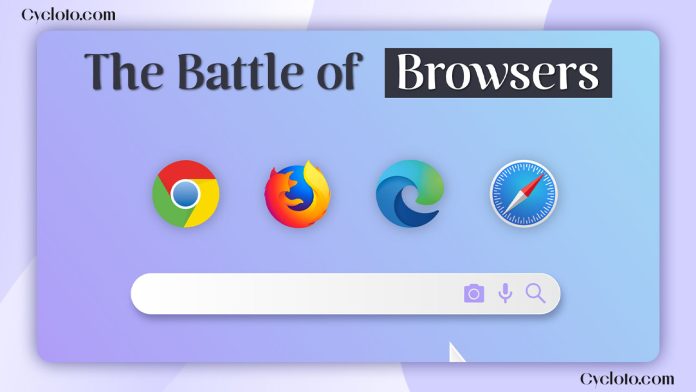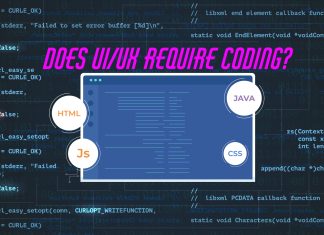Choosing the best web browser can significantly enhance your online experience. Whether it’s for your professional pursuits or simply everyday browsing. However, when you seek faster downloads, additional features, heightened privacy and security, or if you’re a developer in search of robust debugging tools, the decision becomes more intricate. Not every browser offers everything you might require, igniting the battle of browser selection.
Currently, the most popular browsers include Chrome, Firefox, Edge, and Safari—Which browser reigns supreme for you? In this blog, we’ll assist you in finding the best browser for your needs. We’ll compare their Performance and Speed, Privacy and Security, Features and Customization, and how seamlessly they integrate with other apps and systems. This will help you determine which aligns best with your needs.
Performance and Speed
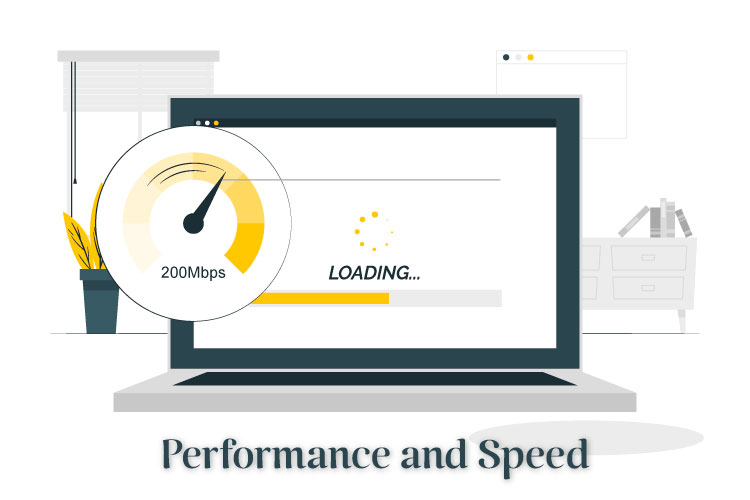
Usually, browsers built on the Chromium code, like Chrome and Edge, tend to be faster and perform better than others. Chrome and Edge both use the Chromium framework developed by Google, which gives them an edge in speed compared to Firefox and Safari.
Both Chrome and Edge run on the same JavaScript engine, called V8. However, despite using the same base, there are often differences in performance and speed between them. Chrome has been optimized more extensively than Edge, making it better at handling specific hardware and software configurations. Chrome also excels in memory management compared to Edge, allowing it to handle more tabs and extensions without slowing down.
Winner: Google Chrome
Privacy and Security

Google’s Chrome browser gathers various user data, including browsing and search history, as well as location data. Some of this data is shared with third-party advertisers. Despite this, Chrome is considered secure, with regular updates, malware protection, and anti-phishing measures in place.
Microsoft’s Edge, which is based on the same technology as Chrome (Chromium), also collects user data like browsing and search history, but it doesn’t share it with third-party advertisers. Edge emphasizes security with frequent updates, malware protection, and built-in privacy features like private browsing.
Mozilla’s Firefox prioritizes user privacy, not collecting or sharing data with third parties. It includes features like Enhanced Tracking Protection (ETP) and Total Cookie Protection (TCP) to block trackers and prevent cross-site tracking. Firefox also offers a free service called Firefox Monitor to alert users about data breaches and provides various add-ons for enhanced security. Being open-source allows for quick identification and fixing of security issues.
Apple’s Safari, available only on Apple devices, is known for its strong privacy protections. Its Intelligent Tracking Prevention (ITP) limits cross-site tracking by advertisers and restricts cookie lifespan. Safari blocks websites from storing cookies by default and shares minimal data with search engines like Google to protect user privacy.
Winner: Firefox for security and Safari for privacy
Features and Customizability
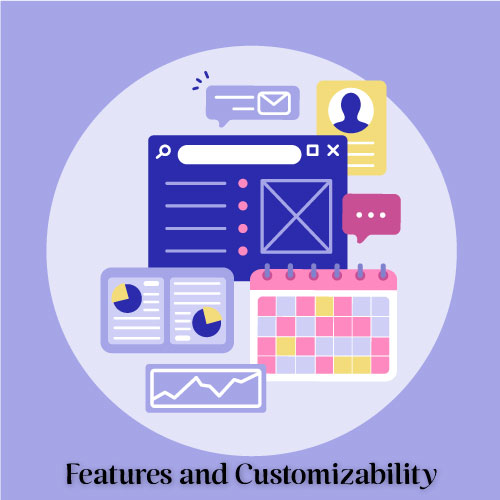
These four browsers—Chrome, Firefox, Safari, and Edge—offer similar interfaces and features, with a high level of customizability. However, Edge has recently introduced several standout features that set it apart from the others.
One noticeable change is the slightly rounded edges in its interface, which adds a modern touch and I personally like a lot although it’s a personal preference. But the real highlights are the new features:
- Immerse Reader: Press F9 to open this distraction-free reading mode, where you can customize fonts, remove ads, and even listen to articles with text-to-speech.
- PDF Editing: Edge’s PDF viewer now allows direct edits, saving time compared to external editors. You can make changes right in the browser without needing any extensions.
- Copilot Integration: Copilot, an AI assistant, is now integrated into Edge, providing quick answers to queries related to your PDFs without having to search through the entire document.
- Additional Features: Edge also offers automatic Picture-in-Picture mode, even when the browser is minimized, and the ability to take scroll screenshots with CTRL + Shift + S. Plus, you can access all Chrome browser extensions in Edge since it now uses Chromium.
Winner: Microsoft Edge
Ecosystem and Integration

When it comes to ecosystem and integration, Chrome and Safari lead the pack. Chrome offers seamless integration for Android users, syncing Gmail, Drive, and Google Calendar across devices. It also syncs bookmarks, passwords, and browsing history with your Google account.
For Apple users, Safari is the top choice for ecosystem and integration. Safari is available on both iPhone (iOS) and Mac (macOS), ensuring smooth syncing of bookmarks, passwords, and browsing history through iCloud.
Winner: Safari for Apple users and Chrome for Google users.
Our thoughts on choosing the best browser
We’ve used these browsers for years, sometimes juggling multiple tasks across different ones, but we always come back to Chrome.
While Chrome may not excel in security, privacy, or cutting-edge features like Edge, it’s often criticized for using more memory. Yet, it remains our favorite due to its user-friendly interface, speed, ecosystem integration, and regular updates.
Overall, the differences between these top four browsers are minimal. Each has its strengths, as we’ve discussed above. They’ve maintained their popularity for good reasons. We suggest exploring all four and choosing the one that best fits your needs. Safari is great for privacy, Firefox for security, Chrome for speed, and Edge for its variety of features.
FAQ
What’s the best browser for Mac?
Safari is Apple’s default browser, designed for their devices. It’s super energy-efficient and works seamlessly with macOS features like Handoff and iCloud Keychain. Plus, it’s speedy and very secure. However, its collection of extensions is smaller than some other browsers. Overall, Safari is excellent, but if you need more extensions, Chrome is a solid alternative.
What’s the best Android browser?
For speed and features on Android devices, Google Chrome is the top choice. The only downside is it might drain your battery faster sometimes. If privacy matters most, you might prefer DuckDuckGo Privacy Browser or Brave Privacy Browser. They both block trackers, and DuckDuckGo doesn’t gather your browsing data.
Read more: Best Chrome Extensions for Productivity