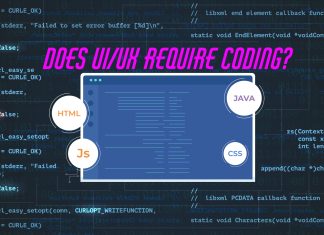Which is the best CMS for small business or a startup business? If you are a businessman or make a plan to start a business online you might be thinking of this. In today’s digital age, businesses are increasingly shifting their focus to an online presence, driven by the vast potential to reach a wider audience and expand their reach beyond geographical limitations.
Establishing a solid online presence is crucial for businesses. You need a website or online store. But this is where things got tricky. Building an entire website from scratch or hiring designers and developers to build a website from scratch can be costly, and ongoing maintenance fees can add up over time. This can create a significant challenge for small businesses with limited budgets.
Enter the CMS solution – CMS steps in as the ultimate problem solver. Creating a website from scratch, choosing your favorite template from hundreds of templates, SEO benefits, online store, payment method integration, and best of all, the ability to maintain and personalize your site without delving into complex coding – all within a constrained budget.
With so many CMS options to choose from, it’s hard to decide which one is right for your business. You need to consider the costs, long-term growth potential, and functionality for your specific needs. Our goal is to guide you through the process of selecting a CMS that truly benefits your business. We’ll compare crucial aspects you should consider when choosing a CMS.
Wix
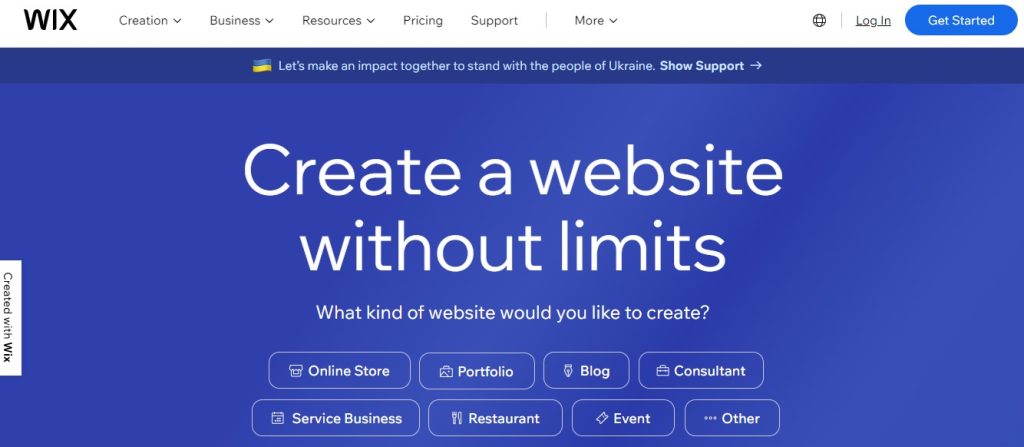
Good Side:
We considered Wix to top our list as an excellent. Overall Wix is a budget-friendly CMS. Their E-commerce pricing starts at $17/mo and comes with over 500 free e-commerce website templates.
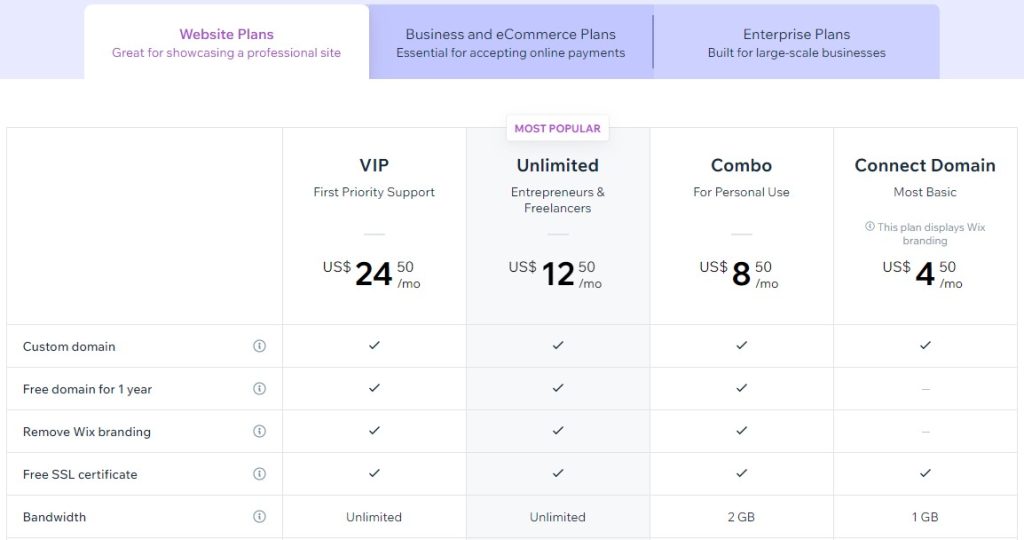
Using Wix is incredibly easy—no technical or coding skills are needed. You don’t need any technical knowledge or coding knowledge to use Wix, just explore their drag-and-drop interface for some time and you can create your website effortlessly. Wix is an all-in-one solution that includes domain hosting, hundreds of templates, a template editor, and essential apps. They also offer a free version.
Bad Side:
Along with several good features, there are also some negative sides that you should consider, such as limited customization options, you can’t edit the template of your site if your site is live, and the site also takes a little longer to load at times, especially for large eCommerce stores. Which creates a bad user experience as well as a negative side for SEO.
WordPress
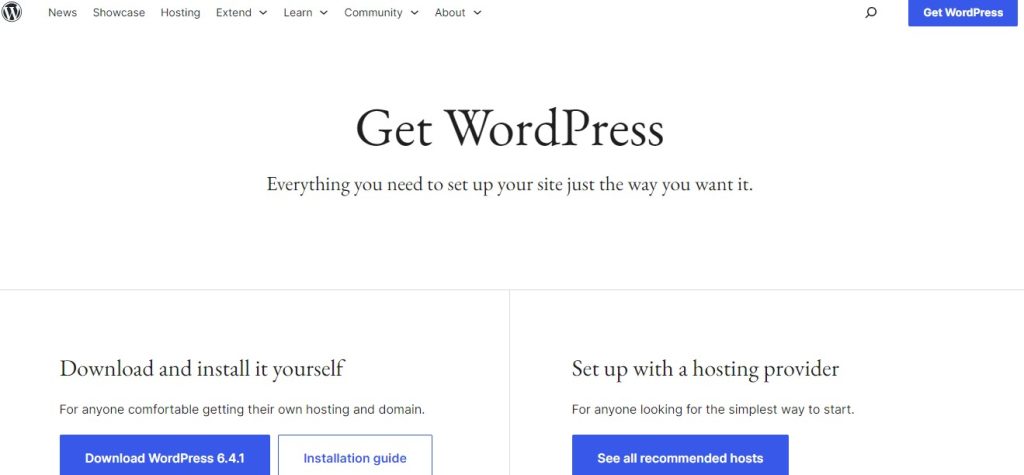
Good Side:
WordPress is the world’s most popular and widely used CMS, from personal websites to blogs, e-commerce, portfolios, and business sites. But we’re focusing on its role for small business and e-commerce.
WordPress has 2 platforms WordPress.com and WordPress.org.
- WordPress.com is an all-in-one solution
- WordPress.org is an open-source software that you can download and install on your hosting server.
WordPress.com also has a free version with limited features and their pricing starts at $4. Which is very affordable and offers the lowest pricing plan on our list.
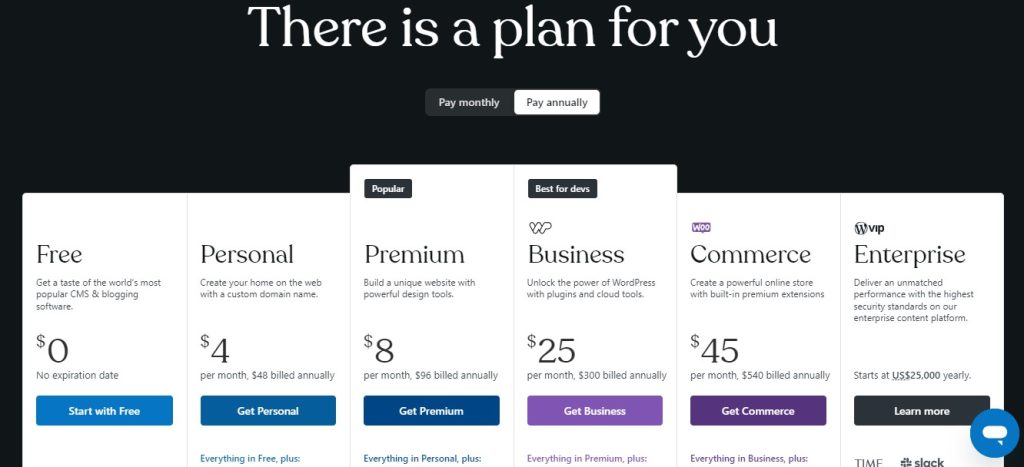
You can start an e-commerce store on both platforms, but WordPress.org offers more flexibility and customization options. WordPress has taken the e-commerce functionality a step further thanks to its own free plugin WooCommerce. Also in their plugins section, you will find over a thousand free and paid plugins that will add extra functionality to your website.
While both WordPress CMS platforms offer drag-and-drop website creation without coding, WordPress.org requires additional setup steps, such as domain and hosting acquisition, WordPress installation, theme, and plugin selection. It gives more control but might take a bit longer to set up.
Bad Side:
WordPress is vulnerable to security risks because it is such a popular CMS that 45.8% of the world’s websites use WordPress, making it a top target for hackers. Additionally, due to fewer built-in features, WordPress sites heavily depend on plugins that slow down a website.
Shopify
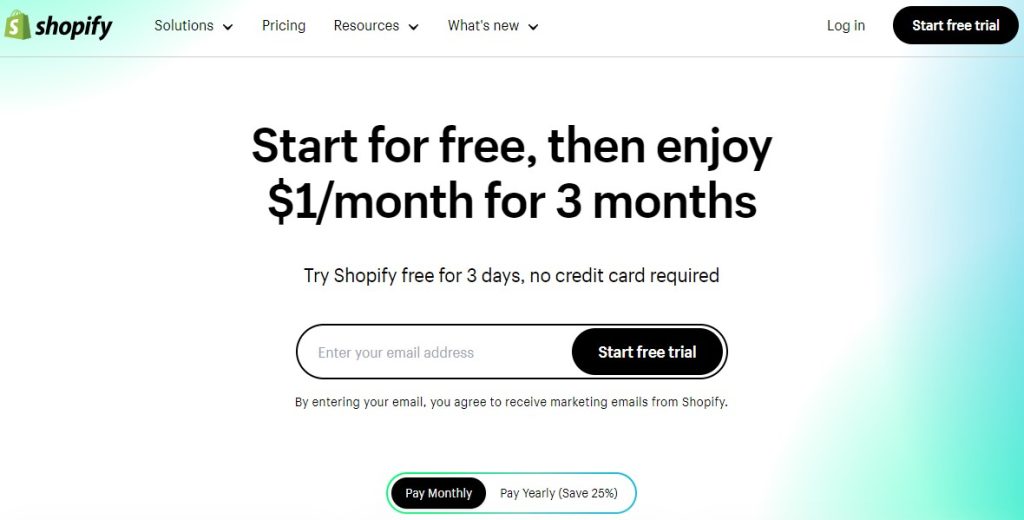
Good Side:
Shopify provides everything you need to set up a complete e-commerce website along with more advanced functionality such as advanced shopping cart systems, integrated payment gateways, and a comprehensive suite of features including strong security measures. Shopify is also an all-in-one platform offering everything you need, like domain and hosting. It’s user-friendly, with a no-code builder that lets you create the website on your own. They offer over 100 free and premium templates, along with a variety of apps available in their App Store that you might need additional functionality. Plus, they have 24/7 support available if you need help or stuck somewhere. In short, Shopify gives you all the tools to run a successful eCommerce site.
Bad Side:
Although Shopify offers everything but they also have some limitations like their basic pricing starts at $25/mo which is quite costly for small businesses or those just starting.
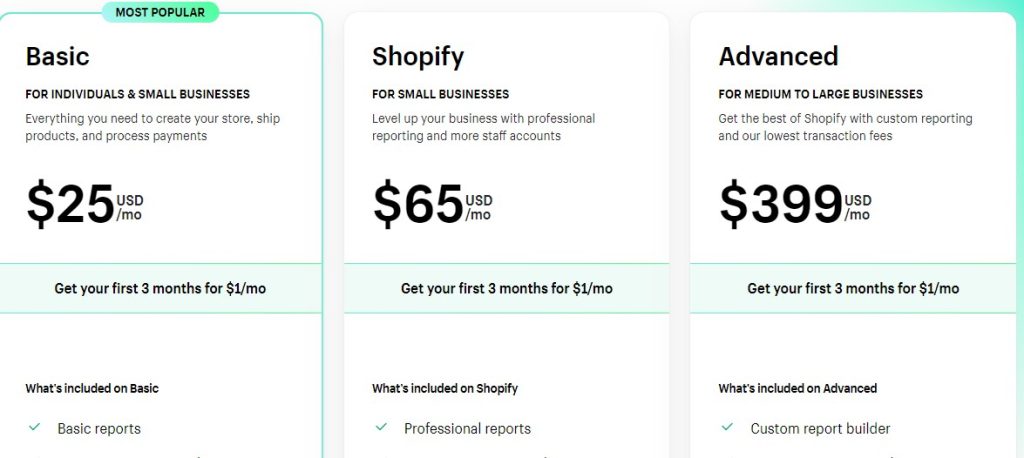
Shopify’s app store has many apps that can add extra functionality to your website, but it’s not as robust as a collection of WordPress plugins. Some aspects of the store have limited flexibility. For those seeking more control and extensive customization, Shopify does not offer as many options in certain areas. Shopify doesn’t offer built-in marketing automation or email hosting capabilities which means you have to integrate third-party marketing tools like Mailchimp for email marketing.
Joomla
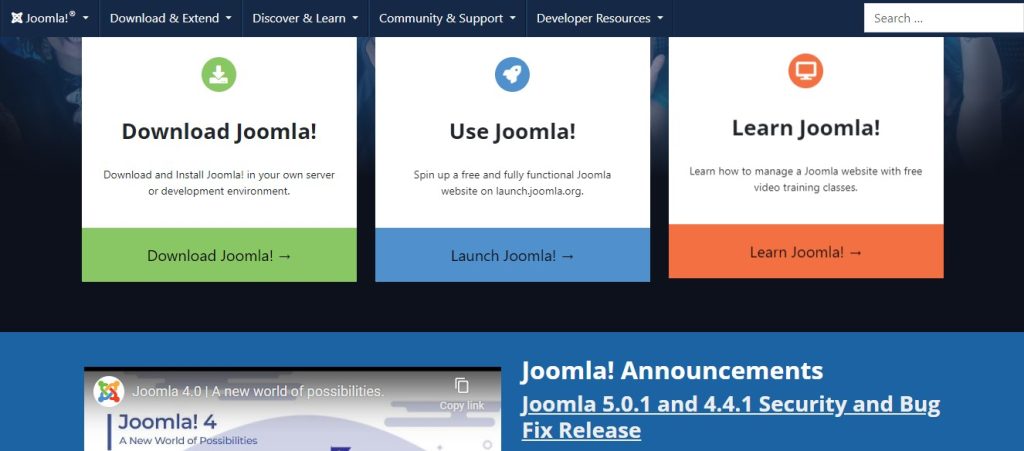
Good Side:
Joomla is another popular open-source CMS (content management system) that offers similar features to WordPress. Just like WordPress, Joomla requires a self-hosted website, meaning you’ll need a domain and hosting services and then install Joomla on your hosting platform. Joomla has many eCommerce extensions that will help you open an online store and they also have built-in security features and in-payment processing options. Also, you will get a lot of flexibility options which helps you to add complicated features.
Bad Side:
Although Joomla has a drag-and-drop feature, you need to know coding to fully customize it. This platform is the best choice for those who are web developers or have coding skills. Also, they don’t have an official template library or store but you can find free and premium templates on various marketplaces.
Squarespace
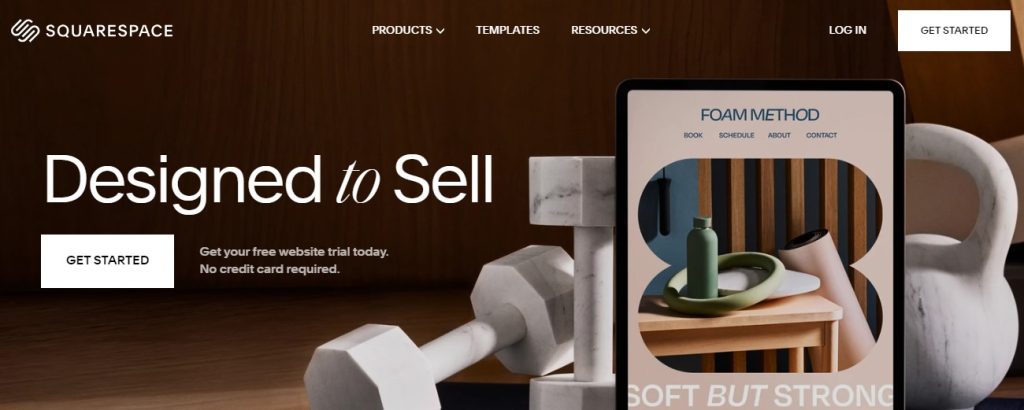
Good Side:
Squarespace is growing in popularity among small business owners. Their easy-to-use features and built-in e-commerce functionality may be the main reason for their popularity among small business owners. They are also all-in-one platforms that allow you to set up an online store very easily. Squarespace also has a world-class aesthetic template collection that will give your website a professional look. Plus, with in-depth analytics tools, integration with leading apps, and built-in SEO tools, Squarespace can help you grow your business. Their pricing plans start at just $16/mo.
Bad Side:
Squarespace’s template collections are stunning, but they offer limited customization options. Because of this, you won’t have the same level of flexibility and customization options as WordPress or Joomla. Also, Squarespace’s pricing is relatively high, with their Personal Plan starting at $16 /mo. This can make Squarespace less affordable for those on a budget.
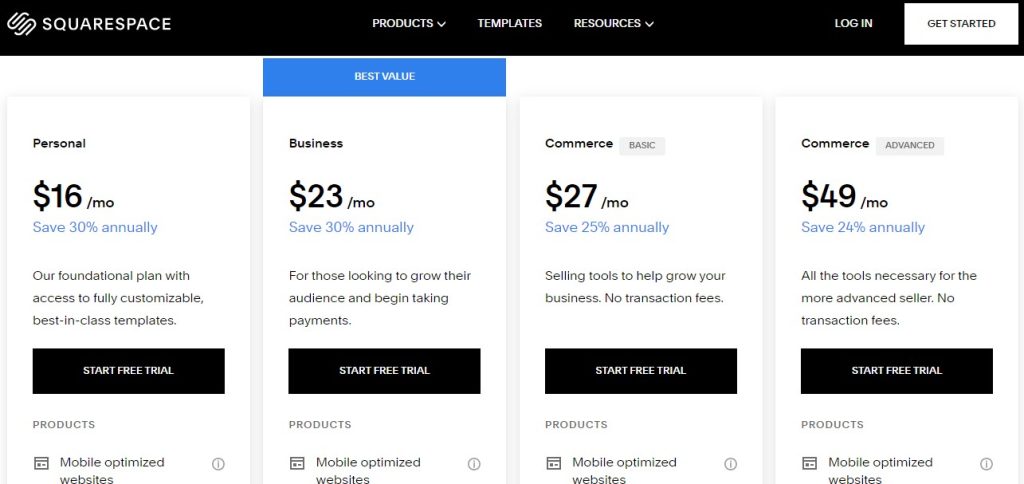
Wix, in the same price range, provides more e-commerce features, like adding products, managing orders, and accepting payments. Additionally, Squarespace has limited integration options with third-party tools.
Frequently Asked Questions About Best CMS for Small Business (FAQs)
Which CMS is the overall best CMS for overall small businesses?
– We think the best CMS overall is Wix. Because it has special eCommerce functionality that will help you get analytics and overall growth of your business
Which CMS is best for a limited budget?
– WordPress would be a great choice if you are just starting out your business. Unlike other CMS that require monthly payments, WordPress offers a vast collection of plugins with advanced tools and features for free. In other CMS, you’d typically have to pay for these extras.
We’ve carefully curated our top 5 CMS picks for small businesses. We hope this article has guided you in selecting the most suitable CMS for your needs. Let us know if you found our guide helpful!
Read more: Elementor vs Divi: Which Page Builder Plugin Is Better for You