What is ChatGPT
Almost everyone knows about ChatGPT. However, if I had to describe ChatGPT briefly, I would say that it is a chatbot developed by OpenAI. They have many other excellent projects like DALL-E. But this new project from OpenAI, ChatGPT, is really fascinating. When you use ChatGPT, it feels like you’re conversing with a real human rather than a machine. You can ask almost anything, and the responses are generally accurate. Another notable feature is its contextual understanding, reducing the need to repeat topics.
When you search for something on Google, you get tons of articles to sift through. You click on a website, and read through it. But ChatGPT does things differently. Let’s say you search ‘Write a poem’ on Google. It’ll give you many options, but ChatGPT gives you the exact poem you’re looking for.
Google is great for definitions and explanations, but ChatGPT is more like having a conversation. It explains things clearly and directly. This AI bot can help you with jokes, paragraphs, essays, cover letters, emails, math problems, code writing, debugging, and more. However, keep in mind, that ChatGPT isn’t always 100% accurate.
In this article, we’ll explore how ChatGPT can boost your productivity. Let’s jump in and see how it can simplify your life.
To use ChatGPT you first need to go to their website and create an account. You can click here or you can also search for it on Google.
Use ChatGPT as your personal assistant
Imagine you’re a YouTube content creator hunting for ideas for your next video. Just tell ChatGPT what your channel is about, and it’ll whip up some catchy titles for you. For instance, if you say, “Write 5 tutorial ideas for my YouTube channel about healthy diet recipes” it’ll fire off some suggestions in a snap.
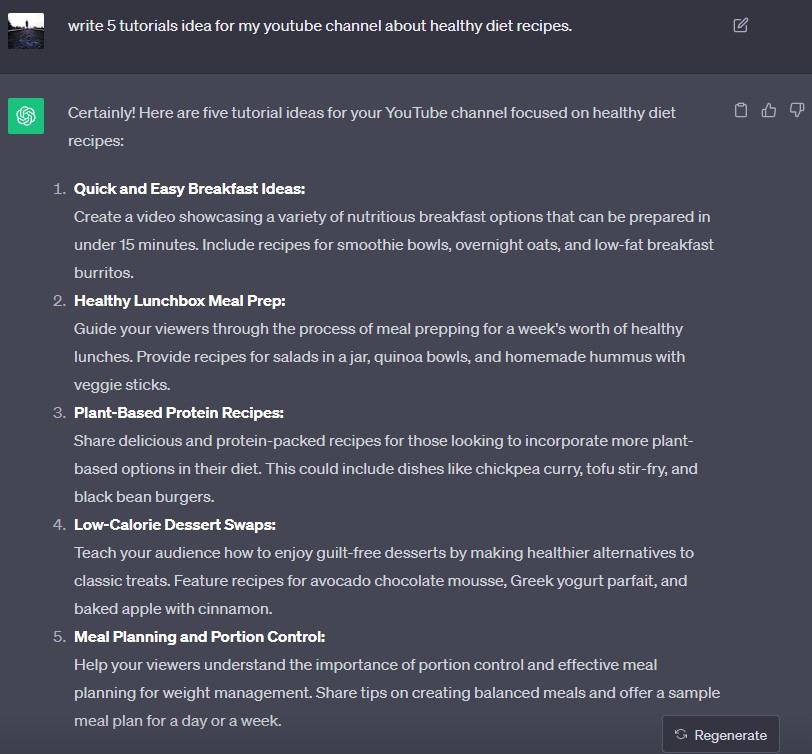
You can also add “how to” before the title.
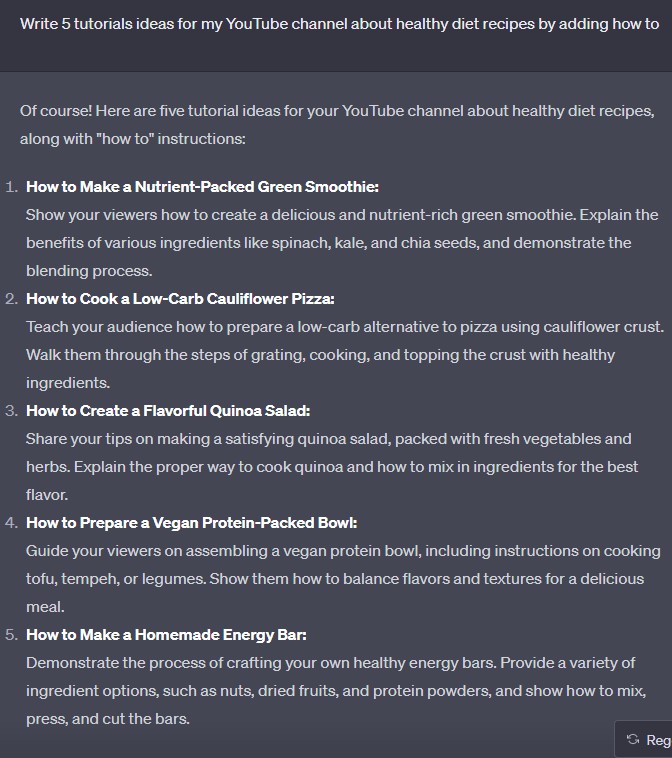
Let’s see another example. You want to create videos on your YouTube channel about “how to create an online store”
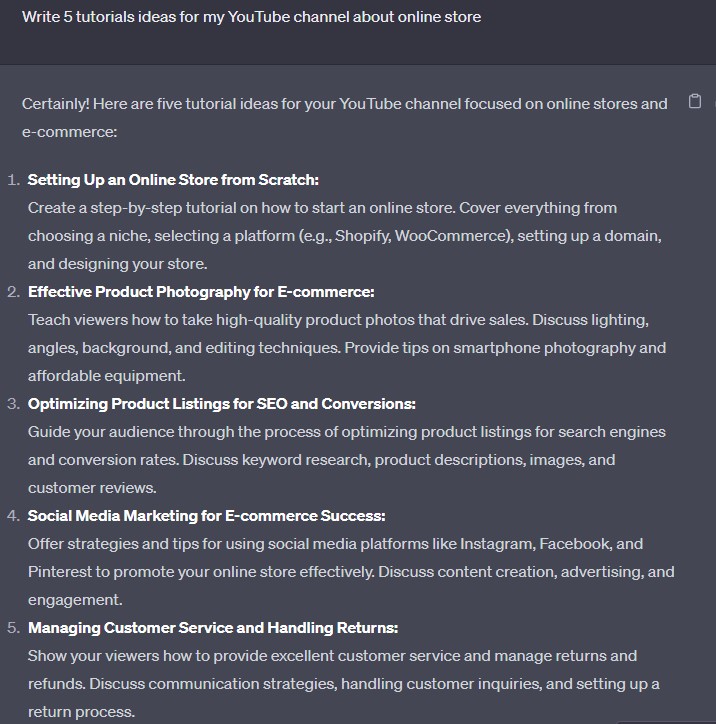
These were just basic title ideas. You can also create a script if you want.
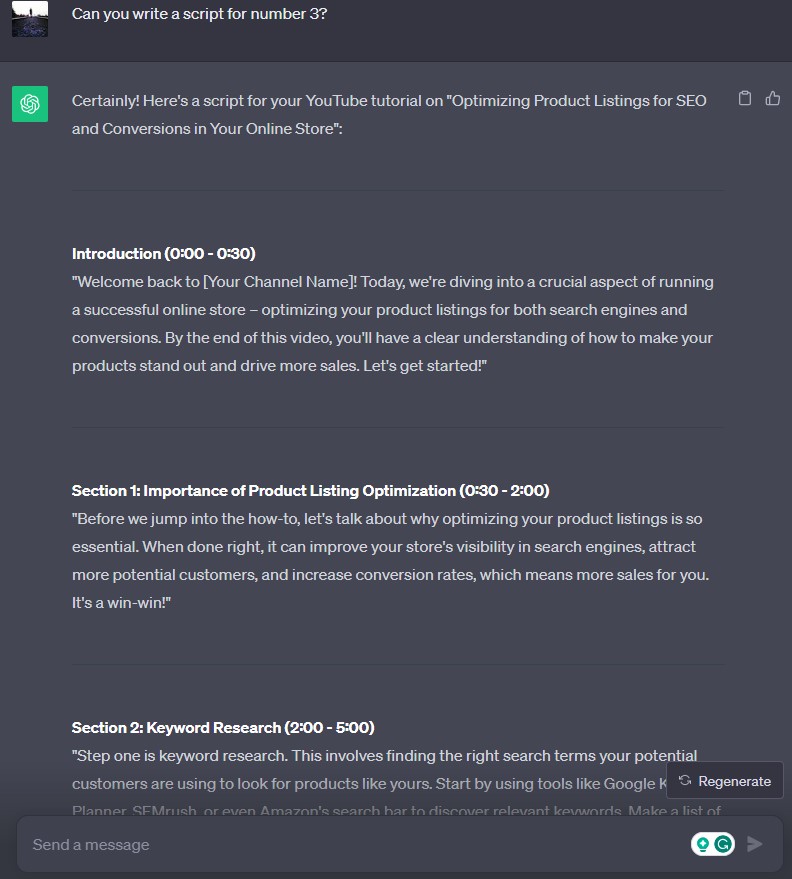
As you can see it gave me a full script. But I suggest you don’t just copy it all. Use it as a starting point for your own video. Change things up, add your creativity, and you’ll speed up your work twice as quickly.
ChatGPT examples
Besides titles and scripts, ChatGPT can do a lot more. It can even help you write a professional email. Let’s say you need to ask for two days off from work. Here’s what it came up with.
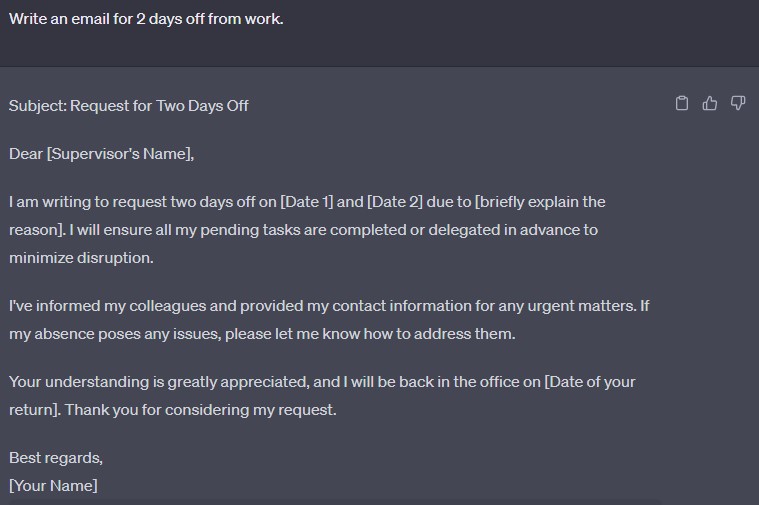
I also tried something else: I pretended to be a frontend developer and asked the Chatbot to make a resume for me. It nailed it! The resume included all the important stuff you’d expect in a standard format.
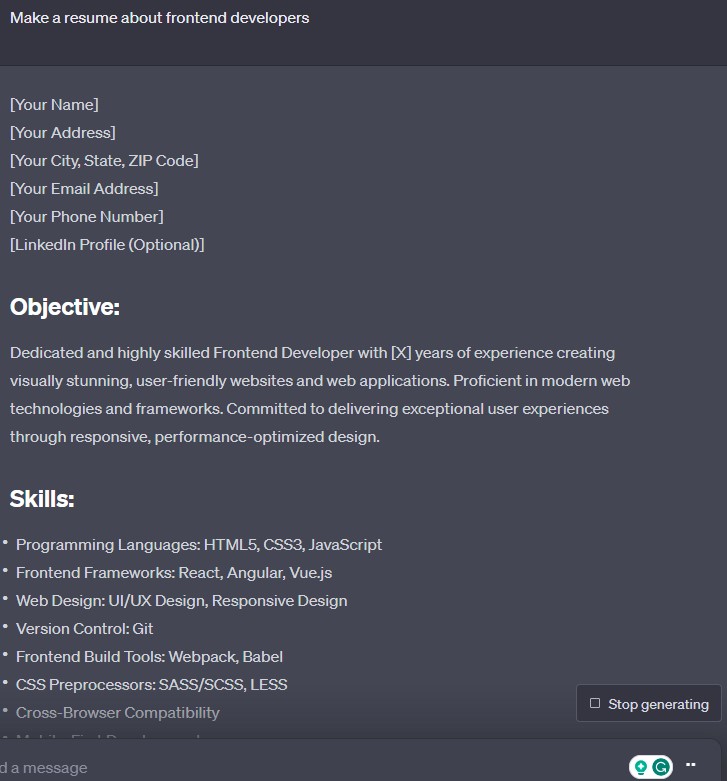
Googling a specific question might take a while to find the exact answer you want. But it’s great for learning more about in-depth topics. On the other hand, ChatGPT gives you explanations right away, making it easier to understand things quickly.
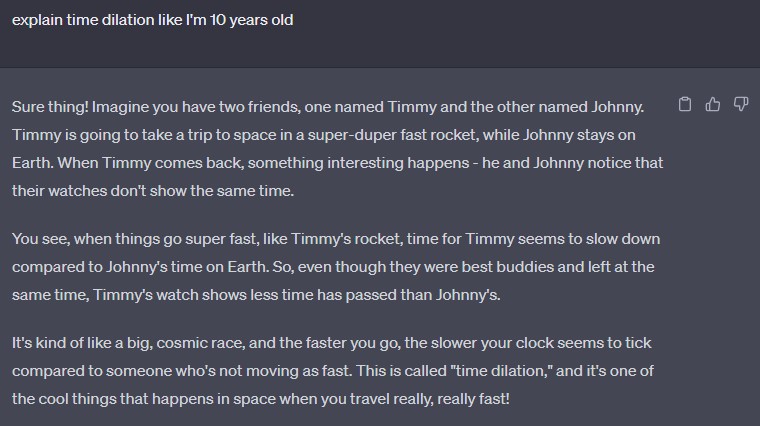
ChatGPT for programmers
I am amazed by ChatGPT’s coding skills. It’s not the only AI that can code though. There’s also Copilot, tabnine, and others. But ChatGPT really steps it up. You can ask it anything about coding, like “What is Map in JavaScript?” and it’ll explain it nicely.
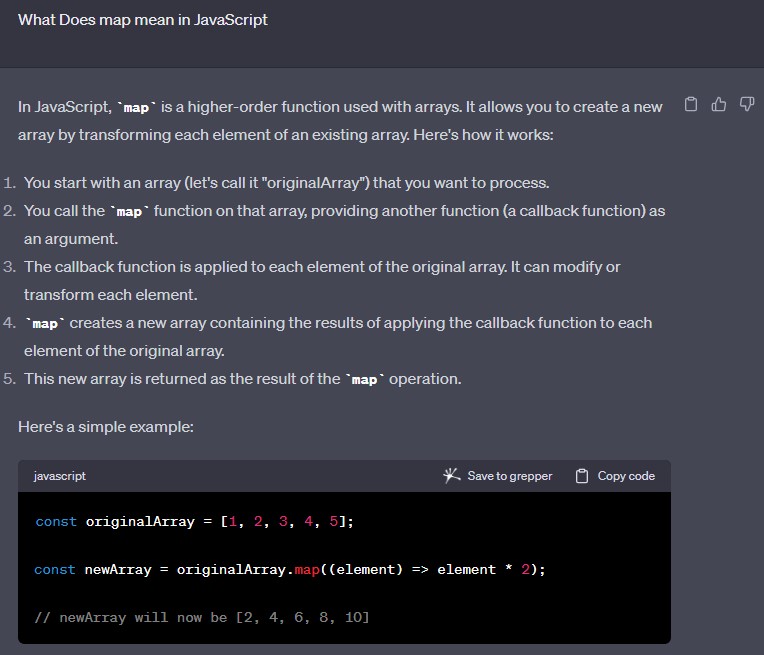
Or you can be specific about how to reverse an array
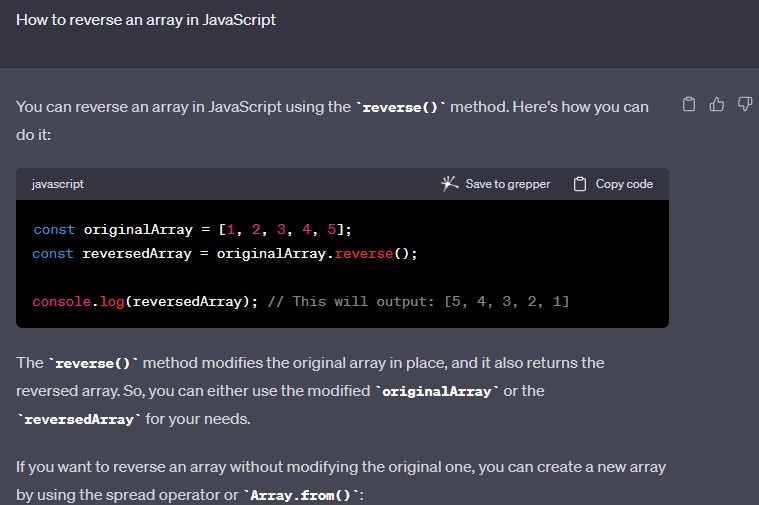
You can build a whole website using HTML, CSS, and JavaScript within just a few minutes. Plus, you can even make a WordPress plugin to suit your needs. Imagine creating a simple plugin to clear your website’s cache. Cool, right?
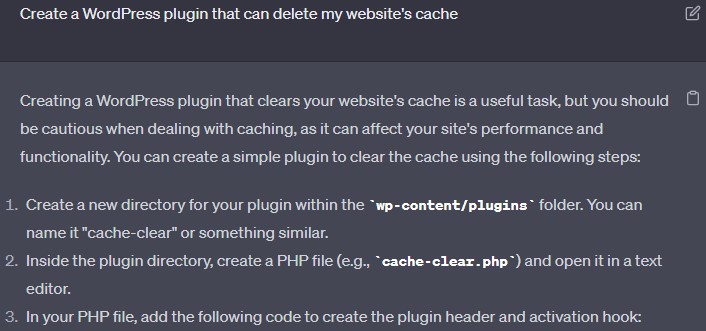
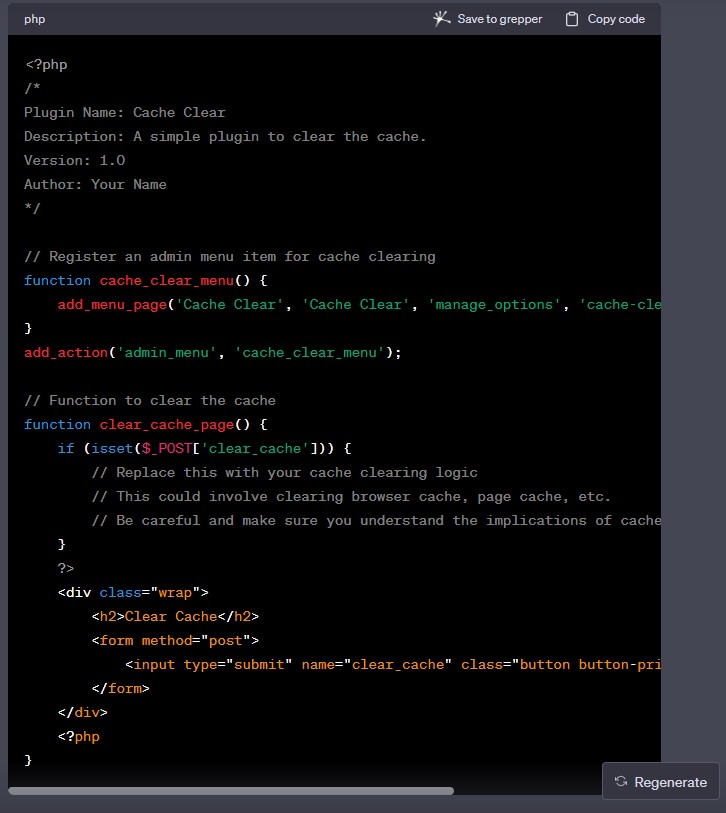
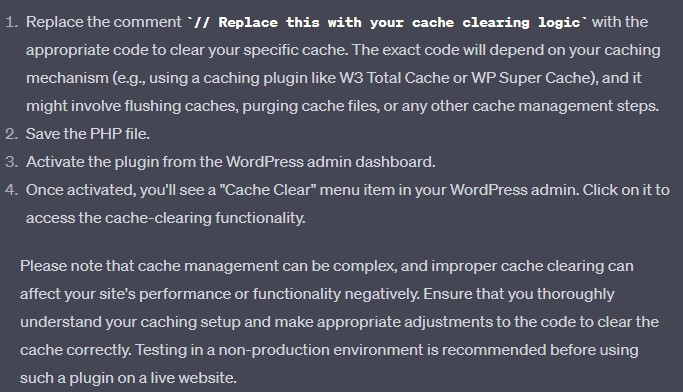
While ChatGPT isn’t perfect yet, it’s improving. Over time, it’ll get even better and provide more accurate code. Programmers can use it like a personal assistant, handling repetitive tasks.
Some worry it might replace developers, but that’s not likely. Still, ChatGPT is changing things for developers. It’s especially helpful for those with solid programming basics. They can ask for what they need, and ChatGPT will generate the code.
ChatGPT Pricing
ChatGPT offers two main pricing options: free and paid plans. The free plan gives you unlimited access to GPT-3.5, the previous version of OpenAI’s large language model. You’ll have unlimited messages and chat history, but some advanced features are locked.
For more advanced features, there’s a subscription plan at $20 per month, which gives access to GPT-4, the latest and more powerful version. With this plan, you’ll enjoy faster response times, priority access to new features, and the ability to generate AI-powered images.
GPT-4 can process both text and images, allowing you to use image prompts for creative text generation or get descriptions from pictures you provide. It’s generally better at providing accurate information, though fact-checking is still recommended for important tasks.
Some other great artificial Intelligence Tools (AI)
Some great AI tools can boost your productivity.
- Magic Eraser
Magic eraser removes any object from an image. Using artificial intelligence it can decipher the backgrounds and remove the unwanted object from an image.
- Jasper
With Jasper, blogging is easy. It has a chatbot too. What’s cool is you can chat with it to plan your blog—outline, intro, or the whole thing. And the text it generates is top-notch.
- DALL·E
DALL·E is another mind-blowing AI tool developed by OpenAI. Type any natural text into the input and this tool converts that text into a realistic image of exactly what you described.
In summary, ChatGPT is a real game changer. And it’s not alone—there are plenty of other awesome AI tools out there. Google even has its own AI chatbot called Gemini. These tools can really boost our productivity at work. If you know how to use them right, you can speed up your tasks even more. The better your input, the better the results you’ll get from tools like ChatGPT or Gemini.
Some of us worry that AI tools will replace our jobs. But I think it’ll mainly handle repetitive tasks. Take the WooCommerce plugin, for example. It was launched in 2011 and became super popular. You can set up an online store in no time with it. But does it replace web developers? Not really. If anything, it’s increased the demand for them.
Read more: 6 best ChatGPT Hacks: Tips and tricks



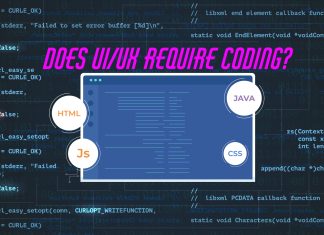
I want to thank you for this very good read!! I certainly enjoyed every little bit of it. I have got you book-marked to check out new stuff you post
You’re welcome! I’m glad to hear that you enjoyed reading the content and found it valuable enough to bookmark for future reference. It’s always great to hear positive feedback from readers like you, and I appreciate you taking the time to share your thoughts. I’ll do my best to continue providing interesting and informative content in the future, so stay tuned for more updates!
Good post. I learn something totally new and challenging on blogs I stumble upon on a daily basis. It’s always useful to read content from other authors and practice something from their websites.
Greetings! Very useful advice within this article! Its the little changes that make the most significant changes. Thanks a lot for sharing!