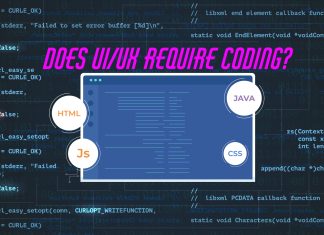If you want to open an online store, the first thing that comes to your mind is Shopify vs WooCommerce. Which one is better? Which one will be the best value for money for me? Why does one choose Shopify over WooCommerce or WooCommerce over Shopify?
There are a few things you should consider carefully before choosing any platform:
Ease of Use: Ensure the platform is easy to navigate and user-friendly.
Costs and Fees: Examine the pricing structure, including upfront costs, monthly fees, and transaction fees.
Features and Functionality: Explore the features, functions, and customization options offered by the platform of your choice.
Scalability: Opt for a platform that can effortlessly grow with your online store.
Payment Gateways: Confirm that the platform supports various payment options and seamlessly integrates with popular payment gateways.
Security: Validate that the platform adheres to industry-leading security practices.
Mobile Responsiveness: Given the prevalence of mobile users, ensure the platform is responsive and functions well on mobile devices.
Community and Support: Even a professional requires support. Timely assistance is crucial; delays can significantly impact the overall website quality in case issues arise.
By considering these factors, you can decide which platform is best for you. Let’s dive into the comparison to see which platform offers more features and explore the pros and cons.
Overview: Shopify vs Woocommerce
Shopify:
Starting an online store on Shopify provides a hassle-free experience. It’s an all-in-one eCommerce platform offering payment solutions, inventory management, domain hosting, website security, caching, and more. You can set up your store quickly without needing programming skills. Shopify is designed to be user-friendly for those seeking simplicity.
WooCommerce:
WooCommerce is a WordPress plugin loaded with full eCommerce features, and it’s open source. With WooCommerce, you can build an online store without coding skills. However, unlike Shopify, WooCommerce isn’t an all-in-one solution. You’ll need to handle domain hosting, payment methods, website security, and other aspects yourself. Yet, being open source means you have full customization control over your store, which is why it’s so popular.
This was just a quick look at the main differences between the two platforms. We’ll talk more about their prices, advantages, and disadvantages to help you decide which one is right for you.
Differences: Shopify vs Woocommerce
Shopify:
- Shopify isn’t free or open-source like WooCommerce, but you can try it out for free with a 3-day trial.
- Shopify has great support. If you run into any issues, you can reach out to their customer service directly.
- You can create up to 20,000,000 unique discount codes for one store.
- Shopify provides its own payment gateway called “Shopify Payments.” In supported countries, there are no extra fees. However, in non-supported countries, External Payment Gateways are available, which may charge additional transaction fees (2%, 1%, or 0.5%) depending on your plan.
WooCommerce:
- WooCommerce, like WordPress, is free and open-source, providing flexibility and customization options for online stores.
- Extensive documentation, tutorials, and support forums are available for WooCommerce users. Additionally, 24/7 chat support is provided for those who purchase themes or plugins from WooCommerce.
- Unlimited coupon codes can be created within WooCommerce.
- WooCommerce offers its own payment solution called WooCommerce Payments, along with default integrations for PayPal and Stripe. It also supports a wide range of external payment gateways, and third-party companies can create add-ons to extend payment options further.
Pricing: Shopify vs WooCommerce
Shopify:
As we mentioned earlier Shopify offers 3 days free trial then $1 for 3 months. They have three pricing plans: $25/month, $65/month, and $399/month. Each plan includes a domain, hosting, SSL, and 24/7 chat support.
The $25 plan is perfect for startup businesses, providing all necessary features.
For growing businesses, the $65 plan offers 5 extra staff accounts. Staff accounts let you manage your team’s access to your Shopify store, assigning specific permissions like adding products and managing orders.
and lastly, their advanced plan pricing starts at $399 for high-volume businesses that need more advanced features such as custom reports and analytics. Here you can add 15 additional staff accounts.
WooCommerce:
While Woocommerce itself is free, running an online store requires various additional features for optimal performance. These include a domain, hosting, SSL certificate, and possibly premium themes and plugins for WordPress. Depending on your needs, setting up an online store can add around $100 or more to your costs. It’s a big amount if you are just starting your business. Although Shopify’s basic package offers $25/month and Woocommerce’s pricing is roughly annual.
Themes, Customization, and SEO
Shopify:
Shopify offers about 180 themes, both free and premium, for you to choose from and customize according to your preferences. Their easy-to-use interface makes designing your website simple. Additionally, Shopify’s store features hundreds of apps to meet all your needs.
For improving your website’s visibility on Google through SEO, Shopify provides a built-in SEO plugin. This tool helps you with basic SEO tasks like meta descriptions and title tags. Furthermore, Shopify ensures fast loading times and mobile-friendly designs, important factors for making an SEO-friendly website.
WooCommerce:
When it comes to customization, WooCommerce and WordPress websites are hard to beat. With WooCommerce, you have full control over your site. Plus, thanks to WordPress’ extensive range of plugins, you can easily add any feature or custom layout you want.
Powerful WordPress SEO plugins like Yoast SEO and Rankmath can greatly improve your website’s visibility by optimizing every small detail, which is crucial for boosting SEO.
Pros and Cons: Shopify vs WooCommerce
Shopify:
| Pros | Cons |
|---|---|
| Very user-friendly interface | Less customization options or control over the website |
| Non-technical users can run an online store very easily | Shopify charges transaction fees, which can be costly for high-volume businesses |
| All-in-one solution for hosting, customer support, inventory management, and security, allowing you to focus solely on your business | Shopify’s website SEO is not as robust as WooCommerce’s. |
WooCommerce:
| Pros | Cons |
|---|---|
| Provides full control over your site | Not as user-friendly as Shopify; requires some technical knowledge |
| Offers a vast collection of free plugins and themes, which are paid on Shopify | Customer support isn’t as great as Shopify’s, so immediate solutions may be lacking |
| Provides more SEO options for better search engine ranking | Requires many plugins, making website maintenance and management more challenging compared to Shopify |
I believe that by carefully considering these aspects, you’ll be better equipped to decide between Shopify and WooCommerce for your business. If you want full control over your site, WooCommerce may be the better option. On the other hand, if ease of use is a priority, Shopify might be more suitable.
Additionally, if you’re familiar with WordPress and have some technical knowledge, WooCommerce could be a good fit. Alternatively, you can hire a developer to set up WooCommerce for you. With Shopify, you can manage everything yourself without needing coding skills or worrying about domain hosting and website maintenance. However, you might need to purchase paid plugins or themes from the Shopify Store to add certain features.
Frequently Asked Questions (FAQ)
Is Shopify worth it for eCommerce businesses in 2024?
Yes! Builtwith.com reports that Shopify has 4.8 million active users who are doing great with their business without worrying about the website’s technical stuff. Shopify’s popularity is growing. You can find lots of Shopify developers on Fiverr and UpWork, making a living by building Shopify websites and fixing problems.
Are there any Shopify theme detector websites or tools available?
There are some fantastic websites that can tell you if a website is using Shopify. One great option is Shopthemedetector.com, and Shopify Theme Detector by Avada Commerce. Just copy and paste the website URL, and it will let you know if it’s a Shopify website. Additionally, you can use the Koala Inspector Chrome extension, which helps you identify the Shopify theme used on a website.
Read more: Elementor vs Wix: Pricing & Value Compared