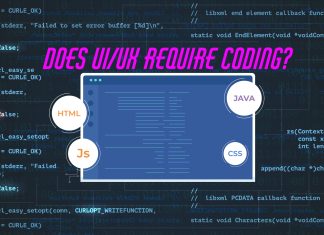Ever since Apple Vision Pro hit the market, it’s been a game-changer. Imagine seeing the real world enhanced with virtual elements in stunning detail, surpassing even 4K TVs. Plus, its spatial audio makes for an immersive 3D sound experience, among other features.
But it’s not just the device itself that’s impressive. Let’s dive into some must-have apps for Apple Vision Pro that elevate your experience even further.
Must-have Apps for Apple Vision Pro
Juno
It’s really disappointing that the YouTube app isn’t on Vision Pro. Many users, including myself, were hoping for a home-theater-like experience. But, on the bright side, there’s the Juno app. It has a sleek interface that blends perfectly with the VR setup. Plus, it automatically adjusts video sizes, so they always look right. You get all the usual playback controls, like speeding up or slowing down, and you can easily navigate through videos. Juno is made specifically for watching YouTube, and it even has a shortcut on the Vision Pro Home Screen for quick access.
Juno is a must-have app for Vision Pro users who want to watch YouTube within the VR environment. If you’re looking for a more optimized YouTube experience on your Vision Pro, Juno might be worth checking out.
Crouton
This app, called Crouton, is tailor-made for the Vision Pro, serving as a recipe organizer and meal planner. It offers a unique step-by-step mode that leverages the Vision Pro’s capabilities. For instance, if the first step involves cracking eggs, you’ll see a virtual highlight on your kitchen counter or a projection of the utensil you should use. You can then interact with the app using voice commands or gestures as you progress through each step. Crouton seamlessly projects the next instructions onto your kitchen space, guiding you through the recipe without the hassle of switching between screens.
This innovative approach ensures a smooth cooking experience by integrating instructions directly into your workspace. It’s especially helpful for visual learners who benefit from having information projected in their kitchen environment.
Healium
Healium is designed specifically for Apple Vision Pro, but it requires an Apple Watch to collect your heart rate data. It utilizes this data to generate visual elements within the Vision Pro’s AR environment. This biofeedback enables you to monitor your stress levels in real-time and provides a means to interact with and potentially manage them. Combining guided narratives with AR animations, Healium’s program aims to assist users in regulating their emotions and achieving a state of focused calm.
For those who own both an Apple Watch and Vision Pro, this app is a must-have, as it has the potential to help users gain a better understanding of their stress responses and learn how to regulate them. Healium unquestionably falls under the category of must-have apps for Apple Vision Pro.
Productivity apps for Apple Vision Pro
Splitscreen
Splitscreen turns your Apple Vision Pro into a multi-monitor setup, giving you extra screen space to work with. You can expand your Mac’s display onto your Apple Vision Pro, essentially creating a second screen. This lets you move windows and apps between the two screens, making multitasking a breeze.
If you’re used to having two monitors, you’ll appreciate how this app boosts productivity. It allows you to work with multiple documents or apps at the same time. However, the virtual display created by Splitscreen has a resolution of 1920 x 1080, which is lower than the 4K resolution offered by Apple’s virtual display option.
JigSpace
JigSpace lets you create and explore 3D presentations in a spatial format. Available on iPhones, iPads, and web browsers, it truly shines on Apple Vision Pro. With JigSpace, you’re not just viewing, you can interact with 3D models by picking them up and rotating them for better understanding. Plus, Jigs (their term for 3D presentations) made on other devices can be directly viewed on Apple Vision Pro without needing separate versions. If you’re into 3D design, JigSpace is a must-have productivity app for Apple Vision Pro.
Things 3 for Vision
Things 3 for Vision is a to-do list app. You can sort your tasks into categories like work, family, or finances to stay organized. With the option to hide unnecessary parts of the app, you can concentrate better on what you need to do. Overall, Things 3 for Vision Pro offers a fresh approach to managing tasks, promising a great experience once you start using it.
Creative Apps for Apple Vision Pro
Sky Guide
Sky Guide is the app that truly showcases one of the magical capabilities of Apple Vision Pro. It’s astonishing to experience how Sky Guide creates an immersive stargazing adventure. With its AR mode, you can point your device to the sky and witness constellations and celestial bodies overlaid on your real-time view. Plus, you can even transport yourself to the moon or space through Sky Guide’s virtual environments.
Space Vision
Space Vision is an educational app for space enthusiasts who enjoy exploring space in an interactive way. Using AR and VR, it offers a solar system simulation that takes users on a journey through space. You can discover the universe with beautiful visuals and detailed educational content about planets, satellites, and moons. Space Vision provides a deep understanding of space exploration and phenomena.
Adobe Firefly
Adobe Firefly is a set of AI tools made for creative professionals. It’s compatible with Vision Pro, allowing you to generate images and text effects based on the prompts you write. This tool automate repetitive tasks like creating backgrounds or exploring color schemes, giving you more time for strategic design work.
When you open this app on Vision Pro, you can use your hand or the virtual keyboard for prompts, taking advantage of the large and immersive screen for precise work. It’s a must-have for creative work on Apple Vision Pro.
Complete HeartX
Medical students will adore Complete HeartX. This app offers a detailed 3D model of the human heart that you can explore from every angle. You can zoom, rotate, and manipulate it with your hands to study its structures up close. HeartX covers both healthy heart anatomy and physiology, along with different cardiac conditions. Plus, it doesn’t stop at theory—it includes real-life scenarios and simulations to help you grasp how doctors diagnose and treat heart issues.
This was our top ten must-have apps for Apple Vision Pro. We hope you like them! Feel free to comment with any app suggestions you have. We’d love to explore them too!
Read more: Best Apps for iPad in 2024