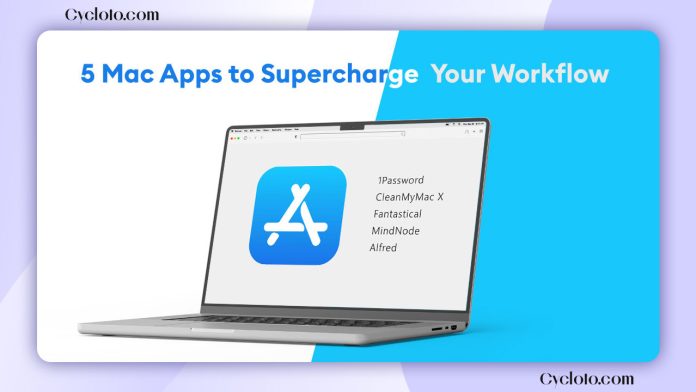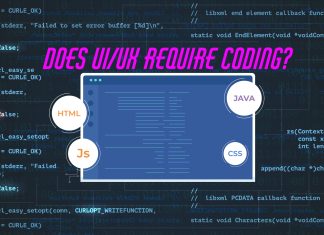Looking to supercharge your Mac’s speed even more? Using the right Mac apps can streamline your work and seriously speed up productivity. Today, we’re unveiling 10 amazing Mac apps that will transform your workflow, boost your creativity, and skyrocket your productivity. So without wasting any more time, let’s dive in!
1Password
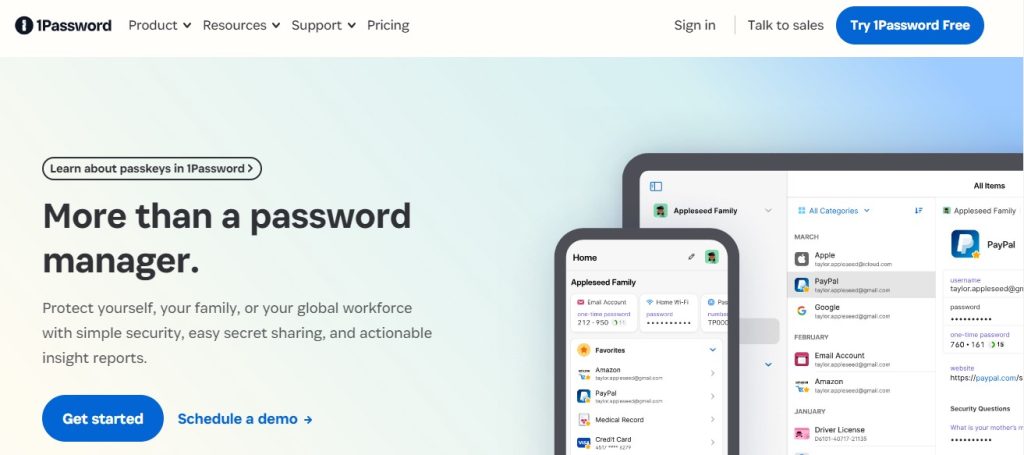
1Password is a password manager software but it goes beyond just secure password storage and offers features like autofill, strong password generator, secure storage, and many more. We mentioned that 1Password does more than just manage passwords. It can also store private information like credit card details, IDs, notes, travel docs, and more. Also, their strong encryption, autofill, and password generation make it easy to stay secure online.
Pros:
The software is incredibly easy to use, allowing anyone to navigate its user-friendly interface effortlessly. It keeps your data synchronized across all your devices without any hassle. Plus, it offers extra security through features like Two-factor authentication, travel mode, and data breach alerts. Moreover, its great cross-platform support ensures accessibility across all your devices
Cons:
Their customer support is only reachable via email, which can be inconvenient when facing serious issues. Additionally, the free version of 1Password has limitations compared to the premium version, potentially limiting users from fully exploring its features.
CleanMyMac X
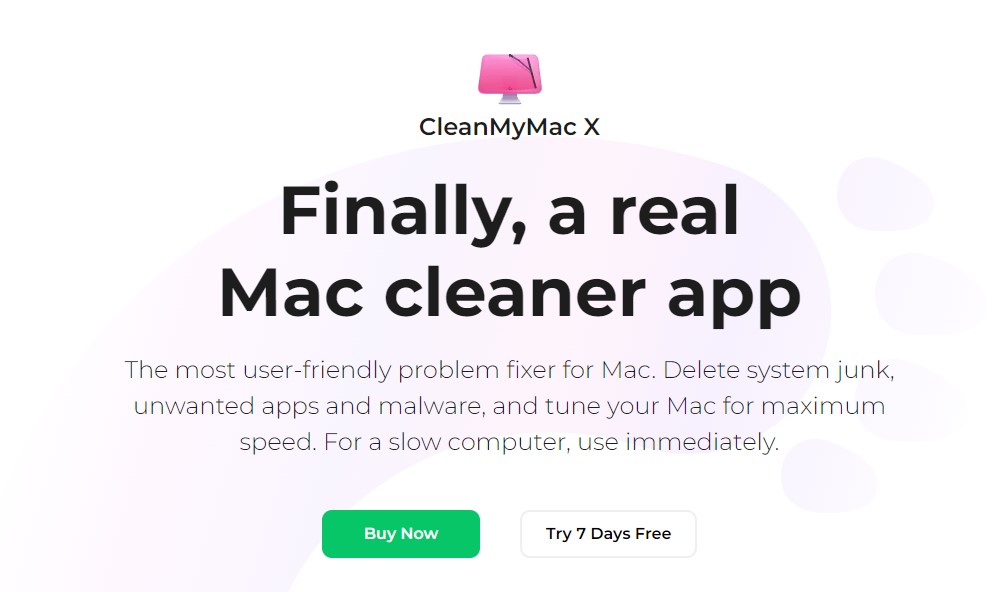
CleanMyMac X is a popular software designed specifically for macOS systems. It optimizes your Mac’s performance by identifying and removing unnecessary files like system logs, caches, temporary files, and unused language files. This helps free up valuable disk space. Additionally, it provides a malware removal tool to scan your system and eliminate potential threats.
Pros:
CleanMyMac X offers a clean and intuitive interface, making it easy to navigate and utilize its features. It also provides a feature to completely uninstall applications, including associated files that might be left behind after a standard uninstallation. This thorough removal process can significantly boost your system performance. Furthermore, the software receives regular updates, often including improvements and new features.
Cons:
While it offers a free trial, most of CleanMyMac X’s features require a paid license. Another downside is that while removing junk files, it can sometimes delete files used by other software, potentially affecting their functionality. Although this occurrence is not common, some suspicion remains regarding this aspect.
Fantastical
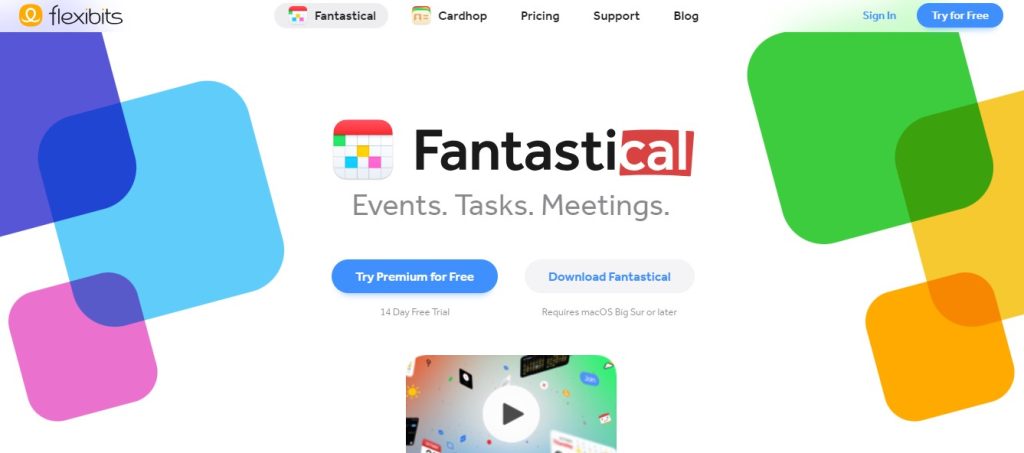
Our number 3 pick is Fantastical, a renowned calendar and scheduling application known for its user-friendly interface and robust features. Among its most fascinating features is the ability to add events, reminders, and appointments using natural language. For instance, typing ‘Meet Ibrahim for lunch tomorrow at 1 PM’ creates an event on the following day at 1 PM with the specified details.
Additionally, it seamlessly syncs across various devices—Mac, iPhone, iPad, and Apple Watch—ensuring your calendar is always up-to-date.
Pros: You can view your schedule in day, week, month, quarter, and year formats through a clean and user-friendly interface. Alternatively, customize your views (day, week, month, year) to suit different preferences. Fantastical is packed with features like time zone support, weather integration, and task management. It saves time and aids organizations with automated tasks and reminders.
Cons: The subscription for this calendar app is pricier than others. Some features that were once free now require payment. Also, the app’s interface might take some getting used to—it’s a bit complex. Plus, it’s only for Apple devices, with no web version available.
MindNode
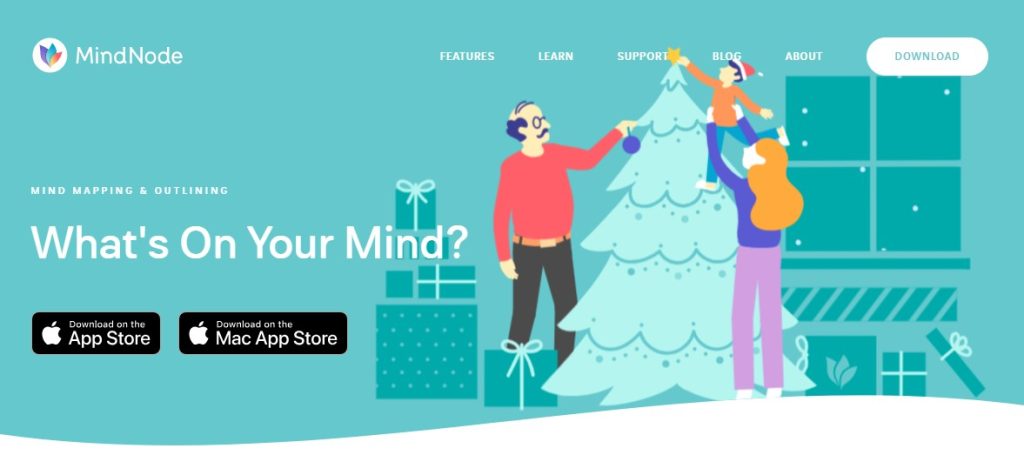
MindNode is a user-friendly mind mapping app made for Apple devices like Mac, iPhone, and iPad. It helps you visually arrange your thoughts, ideas, and information in a connected way. You can easily capture and link your thoughts in a flexible graphical format. It offers both a mind map and linear outline view, allowing different perspectives. You can add text, images, links, and tasks to nodes, and there’s a range of themes, styles, and fonts to choose from.
Pros:
MindNode’s simple drag-and-drop interface makes it easy for beginners to organize their thoughts by adding, rearranging, and linking nodes in the mind map. It’s really great for handling complex tasks.
Cons: Lots of cool features, such as attaching notes and exporting, need the paid subscription. MindNode isn’t great for detailed notes or long writing. Plus, there’s a problem with copying and pasting text—it sometimes gets lost.
Alfred
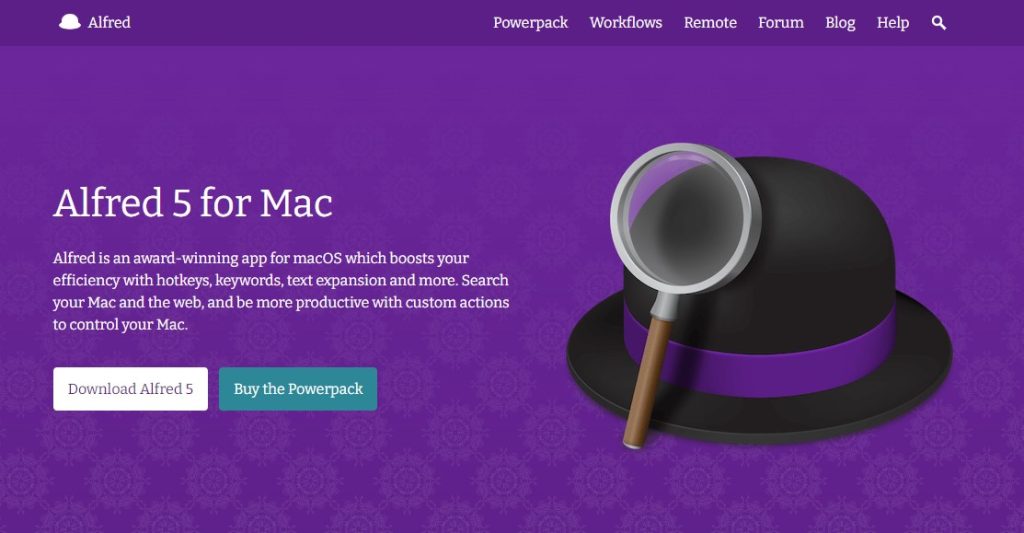
Alfred is like a turbocharged version of Spotlight for Mac. It supercharges your productivity by making everything faster and easier. With Alfred, you can swiftly find and launch apps, files, folders, and contacts, and do tons more using keyboard shortcuts. Plus, it’s not just limited to that—you can also directly search the web from your desktop, hitting up Google, Wikipedia, eBay, and Amazon without even opening a browser.
Pros:
You can boost your efficiency by minimizing mouse use and maximizing keyboard shortcuts. Also you can Customize workflows, create hotkeys, and personalize your Mac interaction for maximum flexibility. Another amazing feature is Clipboard History. This feature feature lets you copy and paste multiple items hassle-free.
Cons:
Alfred interacts with other apps and automates tasks, but it raises security concerns. Also, features like custom workflows and Powerpack integrations require payment.
In conclusion, these top 5 Mac Apps choices are game-changers. They cover everything you need, from boosting productivity to firing up your creativity. These software options definitely enhance and smooth your Mac experience. If you’re interested in Windows tips, explore our blog on ‘10 Must-Have Free Software for Windows 10 and Windows 11‘ for more helpful insights.
Frequently Asked Questions for Mac Apps (FAQ):
What are the best note-taking apps for the Mac?
There are a couple of great note-taking apps out there, like Apple Notes, which seamlessly integrates with the Apple ecosystem but lacks advanced features. For more advanced features, you might want to check out Evernote, which offers web clipping, tagging, and strong search functionality, although it can feel pricey for basic needs.
However, for an all-in-one note-taking solution, I recommend Notion. It’s versatile for both personal and professional use, whether you’re taking simple notes or managing complex tasks. Notion goes beyond just note-taking—it lets you create boards for task tracking, set deadlines, and collaborate with team members. You can even create relational databases to organize information. Plus, most features are available in their free version.
What are the best calendar apps for the Mac?
We talked about Fantastical earlier, but there are more great calendar apps for Mac. Apple’s Calendar is simple and syncs well with other Apple devices. BusyCal is another top choice, with features like weather integration and customizable alerts. It’s perfect for users who want a powerful and customizable calendar experience. Additionally, Microsoft Outlook is a great option for those already using Microsoft Office, needing a calendar app that syncs with their other Microsoft apps.
What are the best free Mac software video editing apps for creating videos?
There are numerous excellent video editing Mac apps available, such as Apple’s own iMovie. It’s a free app that comes pre-installed on all Macs and is a great option for beginners. DaVinci Resolve is another excellent choice for professional editors. Due to its professional-grade features, it can be complex for beginners, especially in terms of color grading and the node-based Fusion page. Additionally, HitFilm Express and Shotcut are excellent free alternatives that provide a wide range of features suitable for both beginners and intermediate users.
What are the top Mac software options for editing PDFs?
Adobe Acrobat DC is the best PDF editor for a Mac, but you can also consider PDF Expert or the pre-installed Mac software, Preview.
What’s the best Mac zip software for compressing files?
There are several excellent zip software options available, such as The Unarchiver. It’s a free, lightweight, and very user-friendly software that supports a wide range of file formats for extraction, including ZIP, RAR, 7-Zip, and more. You can also try StuffIt Deluxe, Keka, WinZip