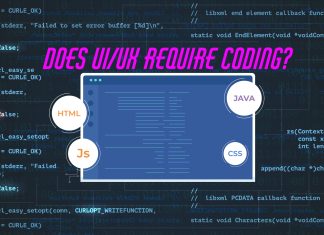Chrome, created by Google, is currently the world’s most widely used browser, with almost everyone using it.
Two main reasons make Chrome stand out:
- It’s fast and user-friendly.
- It offers a wide range of extensions.
Today, we’ll talk about some lesser-known but valuable Chrome Extensions like Compose AI, AIPRM, Speechify, and more! These extensions enhance your browsing experience and boost productivity.
Compose AI
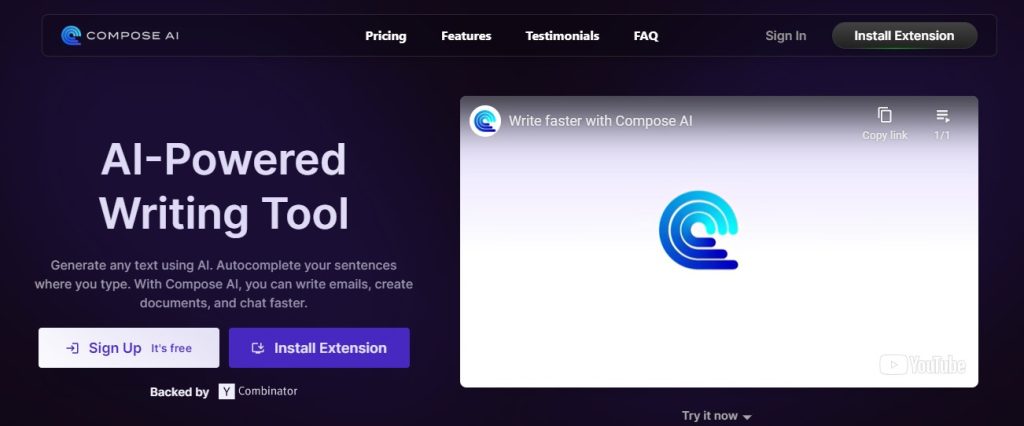
Compose AI is a free Chrome extension powered by AI for writing. Although they offer paid versions, the free one is quite useful. It acts as a writing assistant, suggesting and completing your sentences as you type, speeding up tasks like emails, messages, and any repetitive task.
This tool helps with various tasks like formatting text into bullet points, crafting social media captions, writing emails, blogs, and creating outlines.
One of its standout features is sentence rephrasing, enhancing text clarity, tone, or length. This aids in making your writing more concise, professional, or casual as needed.
With built-in grammar and spell checking, it ensures accuracy and helps avoid typos. Overall, it’s an excellent extension that boosts productivity and enhances writing quality.
Proctorio

This extension is mainly for teachers and schools wanting to ensure fair online exams. But it’s also gaining popularity for remote job interviews.
Proctorio is a tool that monitors and detects cheating during online exams. It uses your webcam and microphone to observe activity, aiming to catch cheating signs.
However, some people criticize it for collecting too much data and needing extensive permissions.
Dark Reader
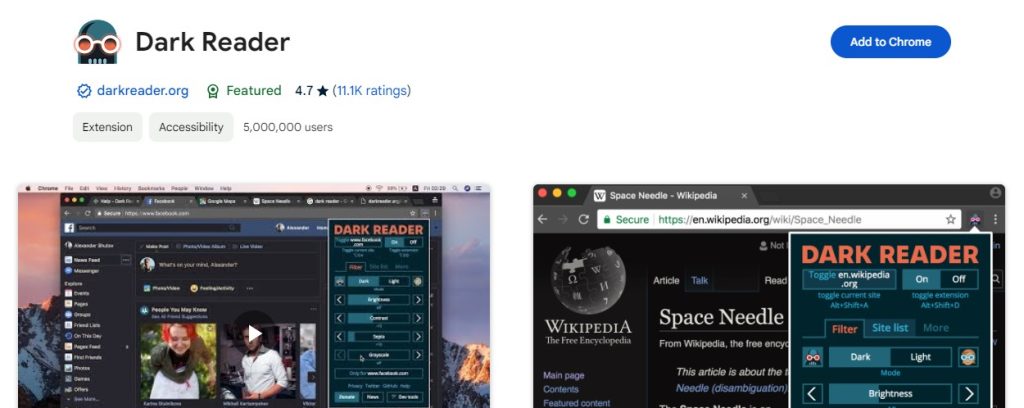
Every day, we visit many websites. Some have dark themes, while others, sadly, don’t (including ours 😢). But with the Dark Reader extension, you can add a dark theme to any website. While it makes most websites dark, it might not work perfectly on all pages because of how they’re made.
It’s mainly about making reading comfy at night by turning bright colors dark. Also, the extension says it’s clear – no hidden stuff. They promise they don’t collect or send any data. Additionally, there are various settings for adjusting brightness, contrast, and more to set your preferences.
Speechify

Speechify is an AI tool that turns text into speech. It’s available as a Chrome extension, as well as apps for Android and iOS. Just paste the link to any document, PDF, text, or article into Speechify’s dashboard and listen to it read aloud in natural-sounding audio.
I really like the Chrome extension because I can easily listen to any article without having to copy and paste it into the website. Instead, I can simply select the text, right-click, and choose “Read Selection,” or use the shortcut ALT + Q to start listening.
With Speechify, you have over 130 voices to choose from in different languages, including voices that sound like certain celebrities. It’s a fantastic tool for increasing productivity. You can also adjust the narration speed to listen to text faster than you could read it yourself, which can save you time.
AIPRM
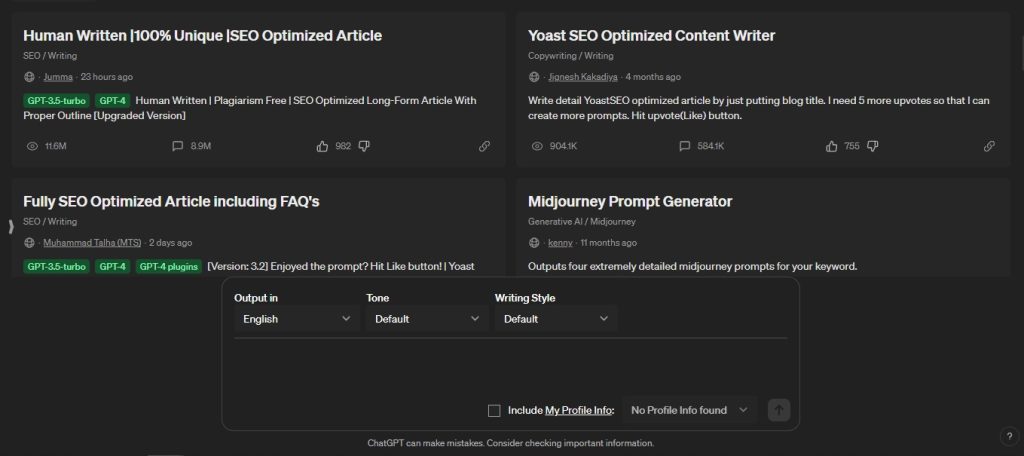
You can supercharge ChatGPT with the AIPRM extension. AIPRM offers a wide range of ready-made prompt libraries, covering various tones and styles, from copywriting to marketing and SEO.
When you use the same prompt with ChatGPT and activate the AIPRM extension, you’ll see a significant boost in the quality of its responses. The best part is, you don’t have to navigate to another interface to use this extension—it’s right there within ChatGPT.
Keeper
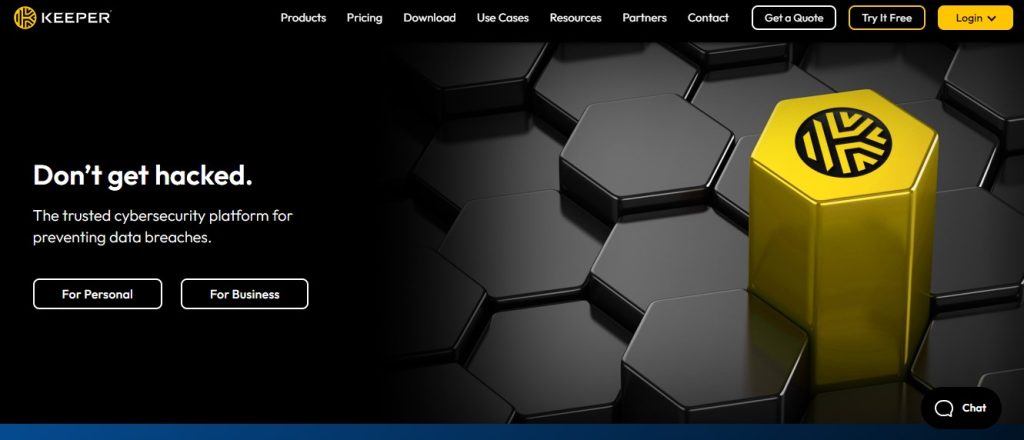
Keeper is a Password Manager that keeps your passwords safe across all your devices. It generates strong, unique passwords for each of your accounts and stores them securely using zero-knowledge encryption. This means that even if Keeper’s servers are compromised, your passwords remain inaccessible.
Their Chrome extension makes managing passwords even easier by seamlessly integrating with Chrome. It automatically fills in your username and password on websites, generates strong and unique passwords right within the extension, and saves your personal information for quick online form completion.
Keeper offers both free and paid plans. While the paid plan includes additional features like secure file storage and breach monitoring, the free plan is sufficient for securely storing, generating, and autofilling strong passwords.
Similarweb
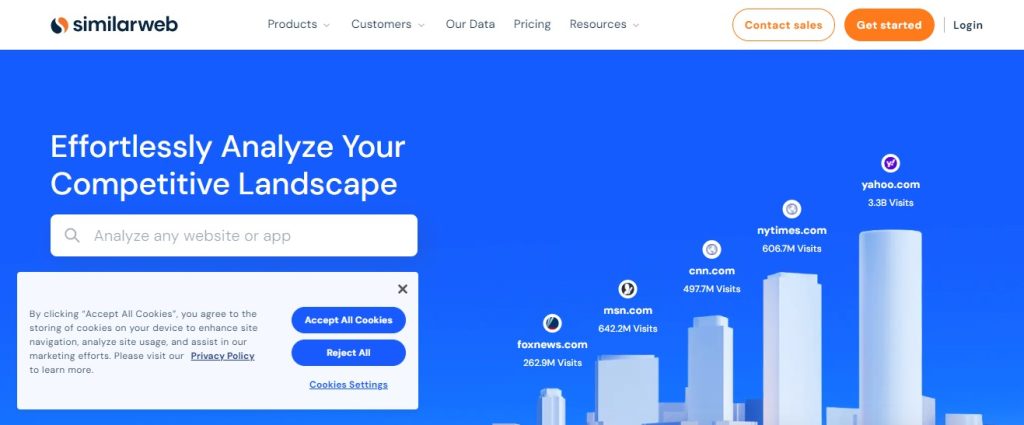
If you want to quickly check out a website, you can use this extension. It gives you a summary including the website’s popularity, number of visitors, and where those visitors are coming from (like direct visits, searches, or social media). It also shows you how the website ranks compared to others. If you want to dive deeper, you can use Similarweb to track more detailed information. Essentially, this extension makes it easy to analyze your competitors’ websites.
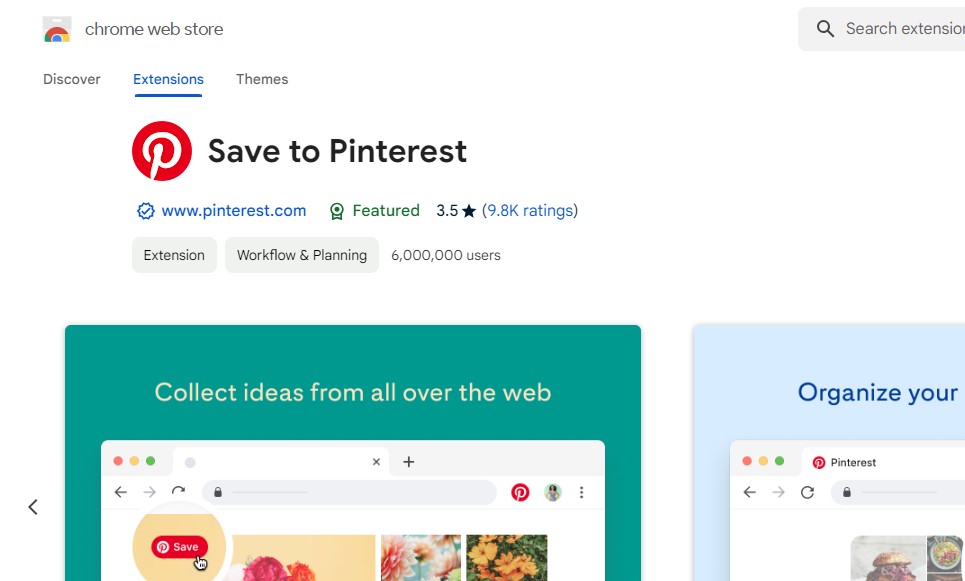
Many of us rely on Pinterest for design inspiration, creating boards to save ideas for the future. However, we often come across inspirational images on various websites that we want to save for inspiration later. But organizing these images on our local drive or elsewhere can be quite a hassle.
That’s where Pinterest extension comes in handy. It offers a solution by allowing us to save these images effortlessly With a hover over the desired image, Pinterest’s Save button appears, enabling us to save it directly to our relevant board.
This streamlined process not only saves time, but also increases overall productivity when gathering design inspiration.
Loom
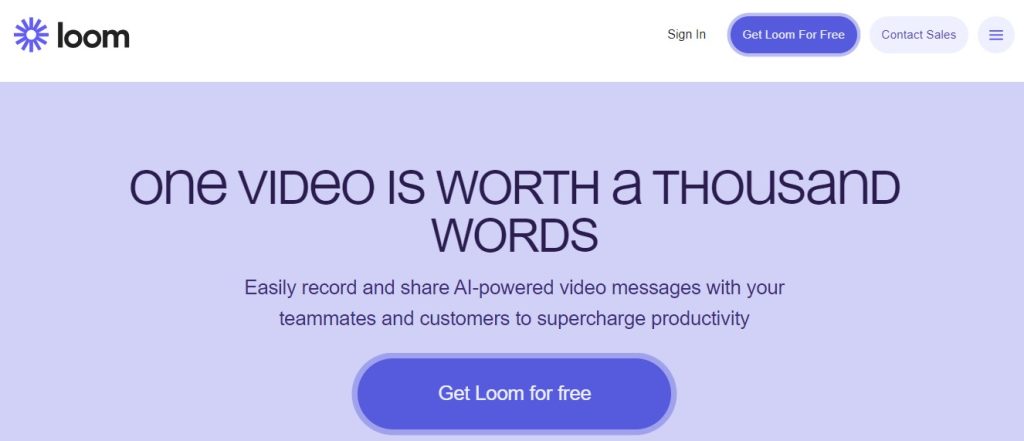
Loom is a handy screen recorder tool that also offers a Chrome extension. Whether it’s for work or personal use, sometimes we need to record our PC screen, and Loom makes it incredibly easy. With just one click, you can record your screen, camera, and microphone.
Once recorded, you can instantly share the video with anyone using a link. Plus, Loom keeps you updated by notifying you when someone views, reacts to, or comments on your video. Your recordings are automatically saved to the cloud, you can also download them if needed.
Loom comes with many other fantastic features that you’re sure to appreciate. It’s a time-saving extension since you can start recording directly from your browser without the hassle of opening additional software.
We hope you enjoyed our list of top Chrome extensions. If you did, please leave a comment and share your favorite Chrome extension with us!
Read more: 5 Mac Apps to Supercharge Your Workflow